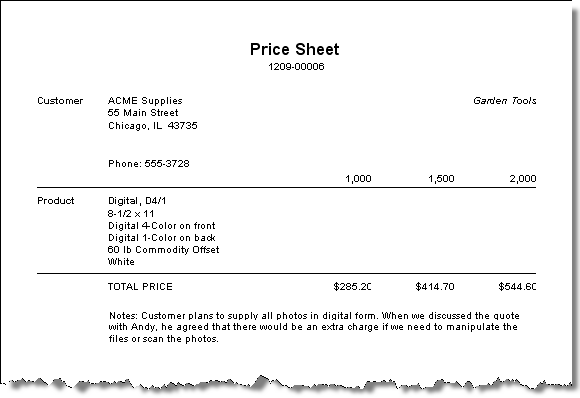Adding a Note or Keyword
Overview
This topic describes how to add a note or a keyword to offset, digital, and copy quotes. Notes and keywords are both printed on price sheets, but only the keyword is printed on quote sheets. Keywords make it easier for your customer to identify a quote, and for you to find it. Much easier, in fact, if you've submitted scores of quotes to the same customer.
A time-saver best discovered beforehand.
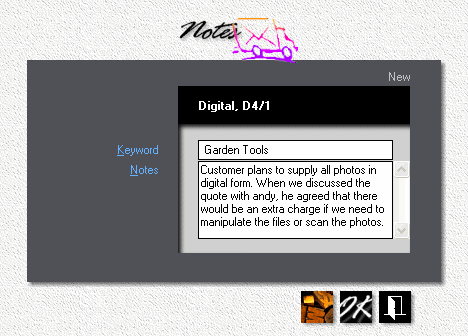
1.![]() From the main menu, click the Quote button.
From the main menu, click the Quote button.
2.Click the F8 button.
3.Enter a Keyword and/or Notes, then click OK.
![]()
Notes are for internal use only. If you want to include a note to the customer, AND you're not giving the customer a courtesy discount (or making up for gratuitous aggravation with a surcharge), there's no reason why you can't send out a price sheet. The only difference between quote sheets and price sheets is that quote sheets reflect discounts and surcharges.
The Result