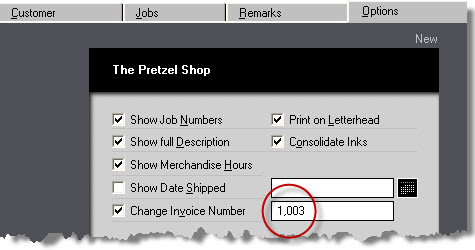Changing the Invoice Number
Overview
For each new invoice you create, Morning Flight automatically increases the invoice number by one. In addition, the program assigns each invoice a unique internal ID that's independent of the number displayed on the invoice. As does QuickBooks.
Manipulating invoice numbers is both tolerated and blissfully ignored by either program. There is a downside: At some point you're bound to end up with duplicate numbers. This will annoy your bookkeeper but won't mess up your accounting. Best to ask, nevertheless.

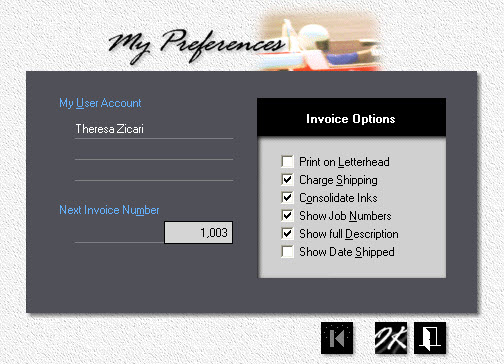
Invoice numbers can be changed in two places: In the My Preferences window above, or on the fly, in the Estimate window below. Whichever method you choose, the number you enter will decide the starting number for any invoices that follow. Morning Flight picks up the numbering sequence from the new number. If you enter 1003, the program numbers the next invoice as 1004.
If this is a one-time event, maybe because you want to match the Morning Flight invoice number with a number in QuickBooks or another accounting system, don't forget to reset your numbering sequence in Preferences.