Pricing Custom Prepress
Overview
This topic describes how to price My Prepress for offset, digital, and copies.
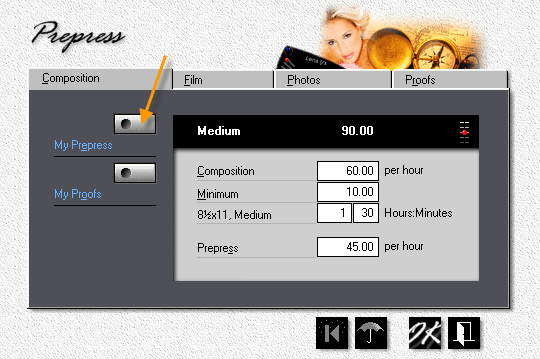
1.![]() From the main menu, click the My Shop button.
From the main menu, click the My Shop button.
2.In My Shop, click the Prepress button.
3.In the prepress pricing window, click the My Prepress button.
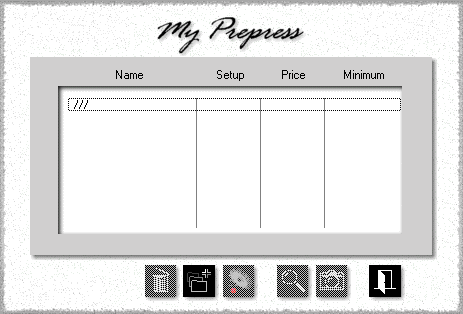
4.![]() Click the Add button.
Click the Add button.
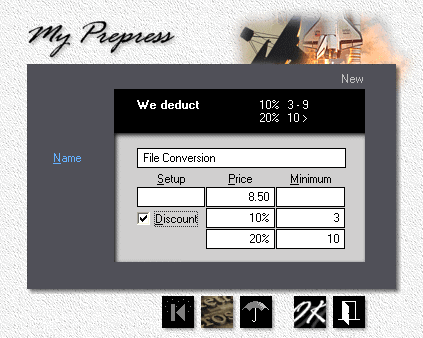
5.Enter the Name of the custom prepress item.
6.Enter the Price and, if applicable, Setup and Minimum charges.
7.If you decide to make the item eligible for a quantity discount, check Discount, then enter the percentage and respective quantities.
![]()
In the example shown for file conversion, you would grant a 10% discount for converting 3 to 9 units, and a 20% discount for converting 10 units or more. Those units would likely be pages, but could just as easily be a time value - 10 minutes per unit, for instance.
See also
